FS2004 (FS9) aircraft do not port terribly well into FSX. The principle issues are slower framerates and problems with transparent parts (eg. prop disk and canopy). However, if your computer is sufficiently powerful and you don't mind the compromise in appearance, then the aircraft are fully useable. Note: They will work much better in FSX without SP2 or
Acceleration - in fact, we do not recommend at all using the aircraft with SP2/Acceleration and/or DX10. 1. Using the downloaded aircraft installer that came with your purchase, install the files into a folder of your choice. 2. Place the individual aircraft folders from the above folder into C:\Program Files\Microsoft Games\Microsoft Flight Simulator X\SimObjects\Airplanes
3. Place individual gauge folders into C:\Program Files\Microsoft Games\Microsoft Flight Simulator X\Gauges
If you have installed FSX in to a different location than the default, use those paths that correspond to your computer.
Props in FSX:
It will be necessary to replace the prop disk textures. Below are links that will enable you to download replacement prop textures. Instructions are included in the .zip files.
Please note: The are different files for those using FSX with and without SP2/Acceleration. Choose accordingly:
FSX without SP2 or Acceleration: 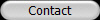
FSX with SP2 or Acceleration: 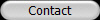

. |